 1. You can directly address a specific photo or video in a Google photo album.
1. You can directly address a specific photo or video in a Google photo album.With the link anybody can then see this one picture, but not the rest of the album.
1.1 As owner of the album: select a picture from the album, first screenshot here at right.
 1.2 In the picture select the share icon, the first one on top, the fork as seen in the screenshot below at left.
1.2 In the picture select the share icon, the first one on top, the fork as seen in the screenshot below at left.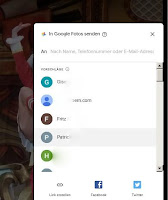 1.3 At the bottom of the appearing menu - see screenshot with white background at right – select “produce link”.
1.3 At the bottom of the appearing menu - see screenshot with white background at right – select “produce link”.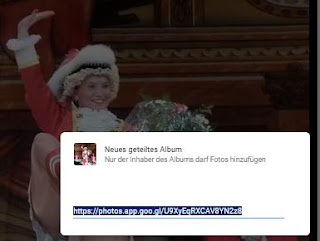
1.4 Google works a moment and will then show you a link.
You copy this link and mail it to your friend, who can now go look for the picture, but just this one.
You are welcome to try:
https://photos.app.goo.gl/U9XyEqRXCAV8YN2z8 .
If you make a short link like j.mp/fj2HpSKJR by bit.ly, fine, but don’t try to openly mail this short link by e-mail, like with Gmail.
Gmail reads all your mail, its overcareful and rather lazy artificial intelligence will think that this short link contains dynamite, and will not send it! Whatsapp is friendlier: It opens the shortlink, and when the internet does not blow up, it might even show you a bit of the picture as a preview.
2. If you want to let your friend address a certain album picture directly and then see also the rest of the album – perhaps you made a couple of pictures of your friend – you have to go the hard way:
2.1 When you as owner have this picture in front of you, the URL above will have lead you to this very picture. Copy the URL. The link is very long, like: https://photos.google.com/album/AF1QipOkY6kFRlcQSrK9xbtlsVVZkfWOJZlOhba0RyV1/photo/AF1QipNZ8DVErUvA8Q5Eus8bqTqMFXBmCuO8GnwdqG8P – for heaven’s sake!
If you use this link you can do what you want (and Google thought you might want to do) with your album. A stranger however was able to enter the album at this very picture and see all the album. – Not any more, I’m afraid, but try, like in private mode of your browser.
3. What to do?
Send two addresses to your friend,
first the picture’s link, as a teaser, the the album’s:
https://photos.app.goo.gl/U9XyEqRXCAV8YN2z8 (Foto)
https://photos.app.goo.gl/br2eRsPp4esU8Gu37 (Album)
As these links were specifically poduced by Google for anybodys access.
PS. There’s a disturbing Google Help discussion at https://support.google.com/photos/thread/9590592?hl=en with disapperaing links “after a while”.
4. How to send your friend a link to multiple pictures in an album
In your album (if you are the owner?) you’ll see (in the album overview) at the upper left corner of each picture a check mark (Haken) like this:
If you want to show the picture(s)s to your friend check the check mark(s) of the picture(s) you want to select. On the album overview they’ll shrink like this, with a whitish frame. The check mark turns blue:
At the end you’ll see some of your album pictures with frames, like this:
OK. Now you select “share” in the albums menu and you’ll get an address of a “New Shared Album” and the notice that “only the owner may add prictures”,
Here’s the link: https://photos.app.goo.gl/1wBAQwobPEU9Ts24A . Ironically this one didn’t work at first. So I repeated the process and got https://photos.app.goo.gl/MZKQ2SZ6Ef6gxUF38 .
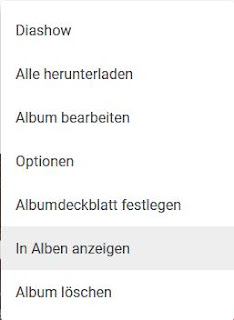 This link works, please try it. In your list of albums you won’t see this “sub” album. Google software is grade D+ to me, w/o care of the user. Sorry. If you can see the pictures as non-google-human, I don’t know, and Google assumes that everybody is and stays with them anyway, even faraway foreigners.
This link works, please try it. In your list of albums you won’t see this “sub” album. Google software is grade D+ to me, w/o care of the user. Sorry. If you can see the pictures as non-google-human, I don’t know, and Google assumes that everybody is and stays with them anyway, even faraway foreigners.If you want to show the new mini album in your overview, you must go to into the tree dot menu in the new small “album”, select “show as album” (»In Alben anzeigen«), give it a tilte, and there it is, baptized und visible in the list: “Bonn Carnival (part) 2013”. – Or not in my case or not yet – apparently Google is busy looking at the pictures, and can’t be bothered to work.
–––––––––––––––––––––––––––––––––––––––––––––––
Permalink to this post j.mp/fj2HrpsL9
= https://blogabissl.blogspot.com/2020/02/how-to-enter-google-photo-album-sidewise.html




Keine Kommentare:
Kommentar veröffentlichen